






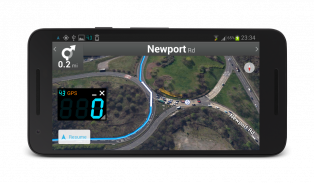
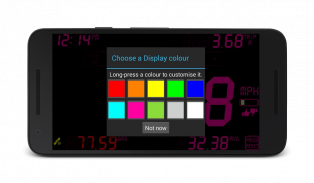






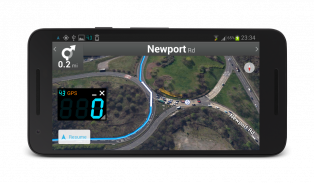
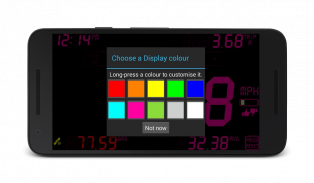



Descripción de DigiHUD Speedometer
100% ad-free, doesn't require data/cell connection to work.
DigiHUD Speedometer is a free GPS based digital head up display (HUD) that shows useful speed and distance information for your journey. Ideal if your vehicle speedo has died, you want to verify your vehicle speed or you just want to know your speed when cycling, running, flying, sailing etc.!
The display can be switched between normal viewing and HUD mode which mirrors the display for viewing as a reflection in a vehicle windshield (most useful at night, depending on the device's brightness).
DigiHUD can open as a floating window on top of other apps or your homescreens. Works with external GPS receivers (tested at 10Hz).
Although we strive to make all readings as accurate as possible they are only as accurate as your device's GPS sensor and should only be regarded as approximations.
For more than a dozen extra features, with many more planned, try DigiHUD Pro (link at the bottom of this description).
Information displayed
Current speed (choose MPH, KMH or KTS)
Average speed, since reset
Maximum speed, since reset
Three Trip distance counters
Compass
Odometer (found under Statistics)
Current time
Digit color changes to red when above your set warning speed
Battery level indicator
Satellite lock status icon
Using DigiHUD
Lite Mode (speed only) - swipe the speed left or right. Swipe again to return
HUD Mode (mirrored) - swipe the speed up or down. Swipe again to return
Touch the trip counter to cycle through the three counters
Long-pressing on a speed or trip value will reset it
Long-press the speed unit to choose between MPH, KMH and KTS from the popup menu (also in the Main Menu)
The app will now run in the background, so Exit the app from the Menu if this is not desired.
When in window mode touch the DigiHUD icon for a menu to switch to the fullscreen app or exit. The window can be re-sized using the corner drag handle.
All values can be reset by long-pressing "PAUSE RESET" (the Odometer reading in the Statistics popup won't reset and counts the total distance since the application was installed or it's data was cleared).
Main Menu
Opened by touching the speed displayed in the center of the screen, the menu allows you to:
Exit DigiHUD
Window/Background Mode: Close and open as a re-sizable floating window
HUD view / Normal view: Switch between HUD (mirrored) and normal displays
Speed Unit: Change between MPH, KMH or KTS
Set Warning Speed/Sound: The speed at which the digit color will change to red. An audible alert can also be enabled here
Brightness: Adjust the screen brightness
Display Color: Choose from 10 customizable colors. Almost every color is available except black
Lock screen rotation: keep the screen in its current rotation even if the device is rotated
Display Preferences: enable/disable screen elements
Statistics: odometer, trip distance, top speed and average speed and version number
Help: show help and other information
*This application requires the use of the GPS receiver, which may increase battery usage.*
The screen will not turn off during long journeys and works in landscape or portrait mode.
Privacy etc.
Please review the Privacy Policy within the app or in the Play Store listing.
If you have any problems using DigiHUD please check the troubleshooting FAQs, or Contact Us.
100% sin publicidad, no requiere conexión de datos / celda para funcionar.
DigiHUD Speedometer es una pantalla digital de visualización de cabezas (HUD) gratuita basada en GPS que muestra información útil de velocidad y distancia para su viaje. ¡Ideal si su vehículo veloz ha muerto, quiere verificar la velocidad de su vehículo o solo quiere saber su velocidad al andar en bicicleta, correr, volar, navegar, etc.!
La pantalla se puede cambiar entre la visualización normal y el modo HUD, que refleja la pantalla para verla como un reflejo en el parabrisas de un vehículo (lo más útil en la noche, según el brillo del dispositivo).
DigiHUD puede abrirse como una ventana flotante sobre otras aplicaciones o sus pantallas de inicio. Funciona con receptores GPS externos (probado a 10Hz).
Aunque nos esforzamos por que todas las lecturas sean lo más precisas posible, son tan precisas como el sensor GPS de su dispositivo y solo deben considerarse como aproximaciones.
Para más de una docena de funciones adicionales, y muchas más planificadas, pruebe DigiHUD Pro (enlace al final de esta descripción).
Información mostrada
Velocidad actual (elija MPH, KMH o KTS)
Velocidad media, desde el reinicio.
Velocidad máxima, desde el reinicio.
Tres contadores de distancia de viaje
Brújula
Odómetro (que se encuentra en Estadísticas)
Tiempo actual
El color del dígito cambia a rojo cuando está por encima de la velocidad de advertencia establecida
Indicador de nivel de batería
Ícono de estado de bloqueo de satélite
Utilizando DigiHUD
Modo Lite (solo velocidad): deslice la velocidad hacia la izquierda o hacia la derecha. Desliza de nuevo para volver
Modo HUD (reflejado): deslice la velocidad hacia arriba o hacia abajo. Desliza de nuevo para volver
Toque el contador de viajes para recorrer los tres contadores.
Si se presiona prolongadamente un valor de velocidad o disparo, se restablecerá
Mantenga presionada la unidad de velocidad para elegir entre MPH, KMH y KTS en el menú emergente (también en el Menú principal)
La aplicación ahora se ejecutará en segundo plano, así que salga de la aplicación desde el Menú si no lo desea.
Cuando esté en modo ventana, toque el ícono de DigiHUD para que un menú cambie a la aplicación de pantalla completa o salga. La ventana puede redimensionarse utilizando el controlador de arrastre de esquina.
Todos los valores se pueden restablecer presionando prolongadamente "PAUSE RESET" (la lectura del cuentakilómetros en la ventana emergente de estadísticas no se restablecerá y cuenta la distancia total desde que se instaló la aplicación o se borraron los datos).
Menú principal
Abierto al tocar la velocidad que se muestra en el centro de la pantalla, el menú le permite:
Salir de DigiHUD
Modo ventana / fondo: cerrar y abrir como una ventana flotante redimensionable
Vista de HUD / Vista normal: cambia entre pantallas de HUD (reflejadas) y normales
Unidad de velocidad: cambio entre MPH, KMH o KTS
Ajustar velocidad / sonido de advertencia: la velocidad a la que el color del dígito cambiará a rojo. Aquí también se puede habilitar una alerta sonora.
Brillo: Ajusta el brillo de la pantalla.
Color de pantalla: Elija entre 10 colores personalizables. Casi todos los colores están disponibles excepto el negro
Bloquear la rotación de la pantalla: mantenga la pantalla en su rotación actual incluso si el dispositivo está girado
Preferencias de visualización: habilitar / deshabilitar elementos de pantalla
Estadísticas: odómetro, distancia de viaje, velocidad máxima y velocidad media y número de versión
Ayuda: muestra ayuda y otra información.
* Esta aplicación requiere el uso del receptor GPS, que puede aumentar el uso de la batería. *
La pantalla no se apagará durante los viajes largos y funciona en modo horizontal o vertical.
Privacidad, etc.
Revise la Política de privacidad dentro de la aplicación o en la lista de Play Store.
Si tiene algún problema con DigiHUD, consulte las Preguntas frecuentes sobre la solución de problemas o Contacte con nosotros .










